
Description: Phishing is a fraudulent technique where cybercriminals use fake emails to steal personal and financial information. These messages appear legitimate and redirect to fake websites. Learning to identify them is crucial to protecting your data. Here, we show you how to prevent phishing.
Phishing: A Passive-Aggressive Threat
 Source: Disenowebakus
Source: DisenowebakusPhishing has become a popular technique among cybercriminals to steal sensitive personal information from users, such as passwords, bank accounts, and other personal data. Despite its prevalence, there are still people who are unaware of this term and how it works, making them vulnerable. Learning to avoid data theft through identity theft is crucial. Spending five minutes of your day could save you months of trouble.
What is Phishing?
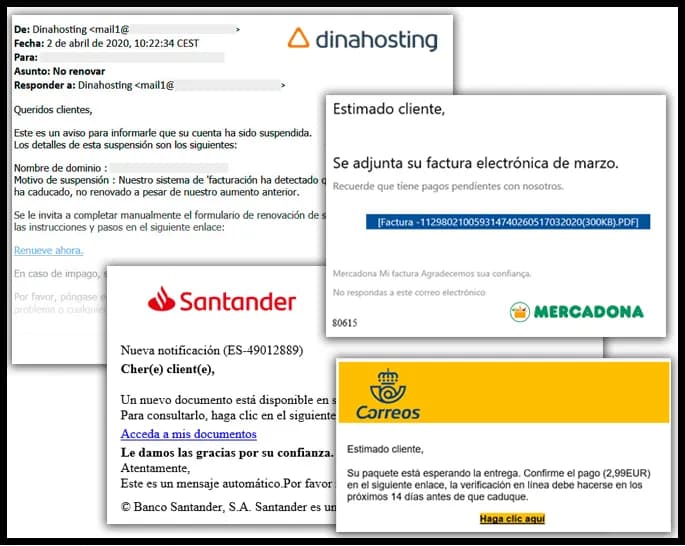 Source: Infomedia
Source: InfomediaPhishing is a form of identity theft through emails that appear legitimate but are not. These emails usually request personal information and banking data with a false justification. For example, they may seem like "legitimate" emails from your bank, claiming that your account has been compromised and that you need to change your password. The email will include a URL that will direct you to a "copy" site (a site almost identical to the original) with the purpose of stealing the information you enter.
How to Avoid Phishing
To avoid this type of fraud, follow these tips. It won't take more than five minutes, and share them with those who might need them. Digital security should be known by everyone.
Prevention Measures to Avoid Being a Phishing Victim:
- Do not respond to suspicious emails If you receive an email asking for personal or financial information and it contains spelling errors, lack of verification, or any unusual element, do not respond or click on the links included.
- Do not send personal information via email Email is not a secure way to send confidential information. Use other means and ensure they have adequate security measures.
- Avoid accessing from public places Do not enter personal information on financial institution websites from public places like internet cafes. These places are frequently targets for information theft. Wait until you can send confidential information from your personal internet service.
- Check website security indicators Make sure the web address starts with "https://" and that a closed padlock appears in the browser's address bar. This indicates that the site uses TLS (Transport Layer Security), an encryption protocol that protects the transmitted information.
- Keep your software updated Install security updates on your operating system, antivirus, and applications. These updates often include new security protocols that help prevent different types of malware.
- Review bank and credit card statements Immediately report any unauthorized transaction to the issuing entity. This will help both you and the company, as well as other users who may be victims of possible information theft.
- Do not download files from untrusted sources They may contain viruses or malicious software. Always check suspicious URLs on sites like VirusTotal before downloading files.
- Do not reply to suspicious messages Ignore any communication that unexpectedly requests personal or financial information. Always contact the company or person first before entering any data.
- Always be alert Distrust and carefully analyze the websites where you enter your data, as they are your best protection. Awareness of virtual security saves thousands of users from being deceived and becoming fraud victims.
Conclusion
By following these tips, you will be better able to protect your data. However, these do not guarantee 100% security, so you should always use the most powerful tool against cyberattacks: common sense and awareness of virtual security. You can take this brief phishing test by Google, share it with your family and friends: phishingquiz
Virtual security is a privilege that should be communicated by everyone and for everyone.